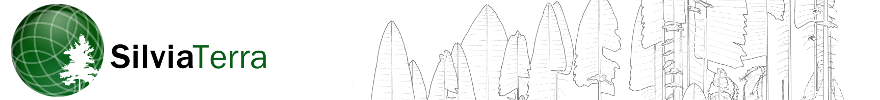Before any of these stands are saved in Plot Hound, you'll be asked to verify and name the stands. You can choose to name each stand manually or select a field (pulled from the shapefile or KMZ) to use to auto-generate the names.
To import a shapefile, create a zip folder with the .shp file all of the associated files (.prj, .dbf, etc.) and then upload the zip file.
To import a KMZ file, simply upload the .kmz file. (Useful tip: KMZ stands for "KML-Zipped" - if you unzip a KMZ you'll find a KML file inside)
KML uploads are still supported.