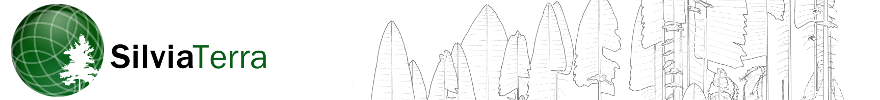For example, this shapefile has 25 stands.
However, each has one of four values for its WTS_STAND metadata column.
We will merge them into four stands, one for each WTS_STAND value. Click Vector -> Geometry Tools -> Singleparts to multipart
For the Unique ID field, select WTS_STAND.
Click OK, and you're finished!