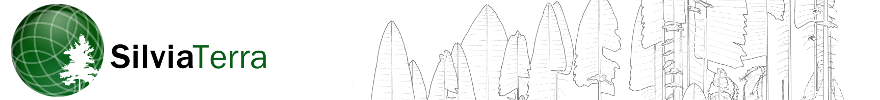SilviaTerra is thrilled to announce the new version of our premium reports!
We hope this post will help to familiarize you with the components of these new-and-improved reports.
At the top of the new report format is a summary of information about your cruise and your stand:
Next, we provide estimates of overall trees per acre and basal area for the stand:
and then the same data, broken down by species:
This gives you a comprehensive overview of your stand, and the precision of each of these inventory statistics.
Next, the report provides a stand-level overview of volumes . As we discussed in our last post, our new merch spec system lets you set different units for different products. We provide a stand-level estimate of mean volume in each of the units specified:
The report then includes a table showing volume by species and product. We show the estimate of sampling error for this table as well, to demonstrate the precision of that estimate based on the variability among the plots in your cruise.
A figure with the same information as this table is also included.
If you have questions about how our volumes are calculated, look back at our recent series on this topic, where we compared traditional look-up tables and form class approaches to SilviaTerra’s volume system.
So, there you have it! The new premium reports contain stand-level and species-level information about trees per acre, basal area, and volumes. If you decide you want to use a different set of merch specs, rerunning the report is easy- simply update the merch specs (checking to make sure your product names match the product calls you made in the field!), and the report will be rerun.
Our new premium report has more information and more detail than our previous volume reports, and there are even more additions coming soon.
Have an idea you think we should include in our reports? Let us know! We want these reports to be as useful to you as possible, and your feedback makes that happen.