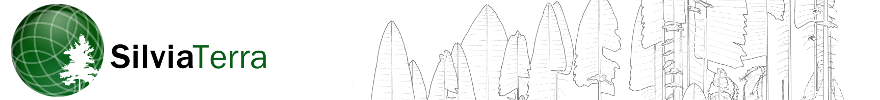More and more large forestry companies have started using Plot Hound to collect their cruise data. We've received many requests for a better way to organize groups of stands into units like "Northern Section", "2014 Harvest", "Smith Property", and "Restricted Stands." Today, we're announcing "tags" - a new feature that makes it easy to organize your stands.
You can think of tags as like fields in your GIS attribute table, only more intuitive. You can add the same tag to multiple stands, which allows you to easily group related stands, strata, blocks, owners, forests, you name it!
When creating a stand, you can start typing and create any tag you would like. If you have already created a tag all you have to do is type a few letters and the drop down box will suggest tags that you have already created with a similar name, or you can create a tag with a new name. To create or select a tag, just click the choice from the drop down, or press enter/return on the highlighted choice.
On the stand and cruise page, you can now also use the search box to search for tags. Tags will be displayed in the new column titled tags.
If you click a tag from the column, it will automatically search for other items with that same name. This makes it easy to see multiple stands with the same tag.
On the cruise list and detail page, you will be able to see the tags of the stand which that cruise belongs to. If you click a tag on the cruise detail page, it will take you to the cruise list page, and filter the cruises table to show you other cruises whose stands have the same tag.
You can remove or add tags on the stand detail page too. To remove a tag, simply push the "x" button next to the tag name. To add a tag, just type the name of the tag you would like to add or create and select it from the drop down. Once you are satisfied with your edits, push save and they will be applied. If you click on a tag from this page, it will take you to the stand list page, and filter the stands table to show you other stands with the same tag.
We're excited to see how you use tags. As always, please tell us what you think in the comments section below!