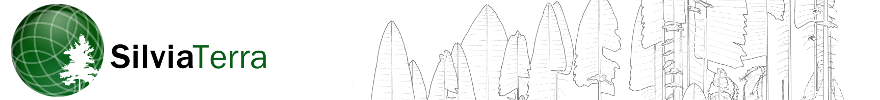The newest version of Plot Hound includes an important change for species data collection. This change is partially to help you improve the quality of your own data, and partially to ensure that we can generate the best possible estimates of heights and volumes from your cruise data when you want them.
We are removing the option of recording trees at the genus level. In other words, “Birch spp.” and “Pine spp.” will no longer be available in the species lists- instead, you’ll have to identify if that tree is a yellow birch or a black birch, and distinguish between a loblolly and a pitch pine.
We know from past cruises that the “spp.” option is used rarely. Of all cruises that have been done using Plot Hound, 1% of all plots had a “spp.” tree, and 6% of all cruises had a plot with a “spp.” tree. So this change may not have a major impact, but it might force you to develop new habits if you’re cruising in the Southeastern US and used to recording all those southern yellow pines as “Pine spp.” (Pro tip: if you really aren’t interested in that species distinction, just pick one of the SYP species and use it for all the pines you measure.)
 |
| Photo credit: Travis Pond |
Identifying trees down to the species level is a cruising “best practice” that’s worth making a habit. When you make that identification call in the field, you’re doing it with the most information you’ll have available to you. You can see the tree’s growth form, get up close to the bark, see the leaves on the tree and on the ground (or find some under the snow!), look for seeds and twigs, and get a good sense of the site where it is growing. Whenever I’ve taken pictures or collected leaves and thought “I can just ID that tree when I get back tonight”, inevitably I’ve gotten back to my office and wondered what in the world I was thinking - those pictures never show what I need, and the leaves out of context are often more confusing than helpful! If you’re cruising with Plot Hound on your phone, you could also add one of the great Tree ID apps out there and have all the information you need available in the woods, or you could add notes in the “notes” section for that tree to remind yourself to confirm your ID back in the office (for example, “Maybe yellow birch. Took picture of bark and leaves”). No need to fill your cruisers vest with plastic bags of bits of trees to puzzle over later.
Having trees identified down to the species level is critical to generating the best possible estimates of heights and volumes. Different species within a genus can have extremely different growing conditions, growth rates, and growth forms - we wouldn’t expect a height model fit to both jack pine and red pine in the Great Lakes area to provide good estimates. Having trees identified down to the species also makes our height estimation more accurate - a process that leverages stand-level information on species mixtures and location to generate species-specific height models to provide the best possible fit for your data.
As always, we welcome your feedback, so feel free to respond with comments below!