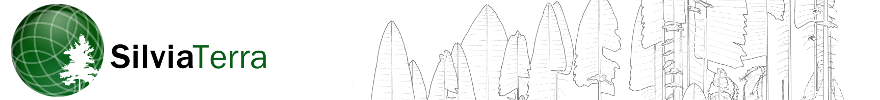This is a major release for Plot Hound, introducing a number of highly requested features. You asked, we listened:
Save your cruise progress
Many Plot Hound users have been requesting a way to save their cruise progress without uploading the whole cruise. After several days of hard cruising, it's no fun to drop your phone in a creek and lose all of your data. We heard your concerns and developed a simple way for you to backup your data as you progress through your cruise.
After you've completed a few plots, simply press the "Save" button on the cruise dashboard page (you'll need a data connection for this step!). You will be asked whether you want to "Drop" or "Keep" the incomplete plots in the cruise. If you choose "Drop", the incomplete plots will be deleted from your phone and the cruise will be considered finished. If you choose "Keep", the incomplete plots will remain on your phone.
Your completed plots are saved to the SilviaTerra website, so even if your phone gets fried, your data is safe.
After you've completed a few plots, simply press the "Save" button on the cruise dashboard page (you'll need a data connection for this step!). You will be asked whether you want to "Drop" or "Keep" the incomplete plots in the cruise. If you choose "Drop", the incomplete plots will be deleted from your phone and the cruise will be considered finished. If you choose "Keep", the incomplete plots will remain on your phone.
Your completed plots are saved to the SilviaTerra website, so even if your phone gets fried, your data is safe.
Change Plot Sampling Method on the Fly
Sometimes your cruise protocol allows you to switch to smaller plots if you're in a really dense area. Now you can! Just select your desired sampling method from the list at the bottom of the plot dashboard page.
Age and Crown Ratio Fields
We're always trying to walk a fine line between accommodating feature requests and keeping Plot Hound simple and intuitive. Over the past few months, we received many requests for "age" and "crown ratio" fields, so we've added those to the "Add Tree" page.
Improved User Interface
As you can probably tell from the screenshots above, we've put a lot of work into the design of Plot Hound 2.50. Many cruisers told us that the small menu buttons in earlier versions of Plot Hound were hard to press accurately, so we added dashboard pages for cruises and plots (see above) with big, easily pushable buttons. We also upgraded our mapping pages to be more finger-friendly: